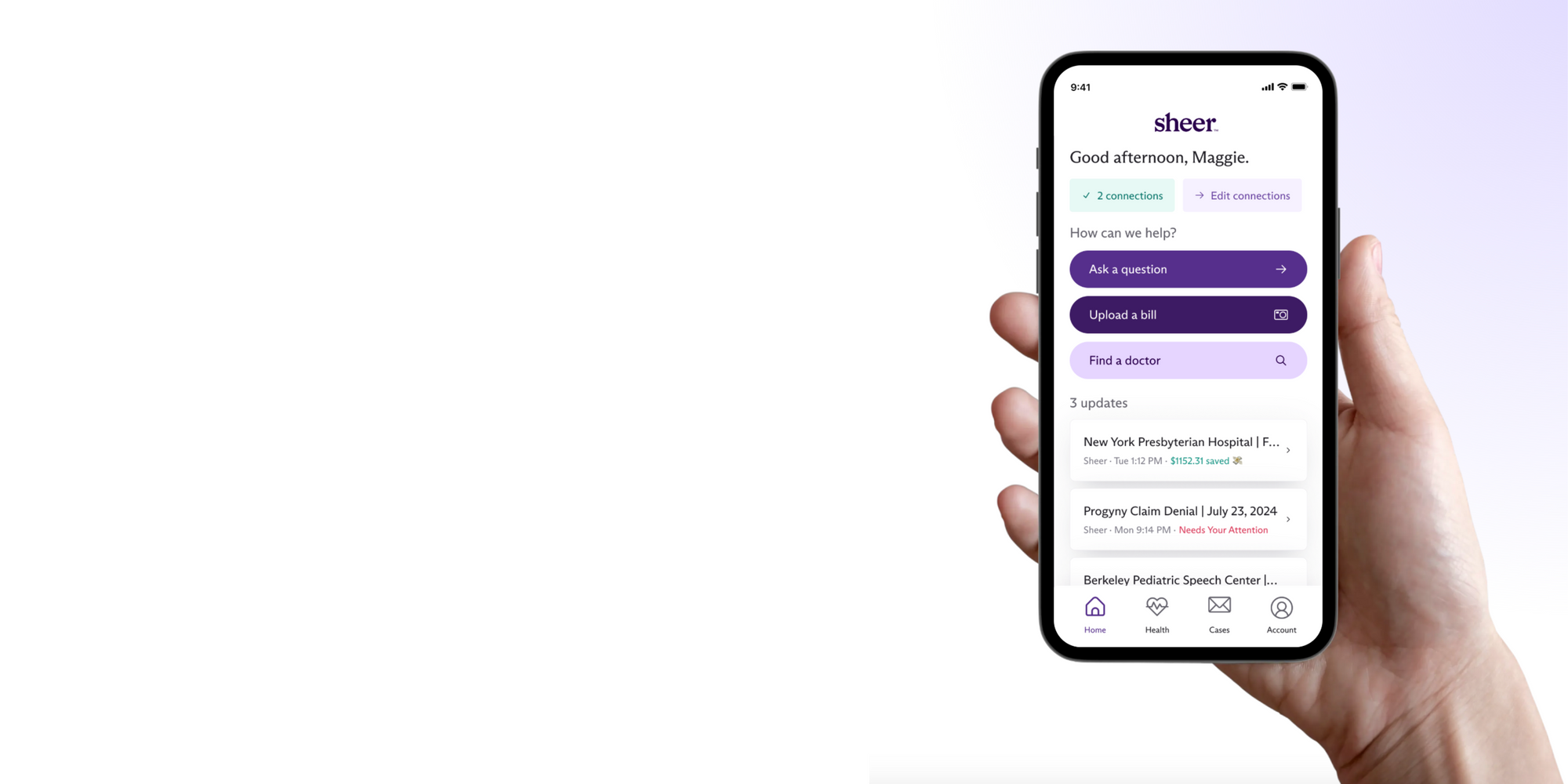
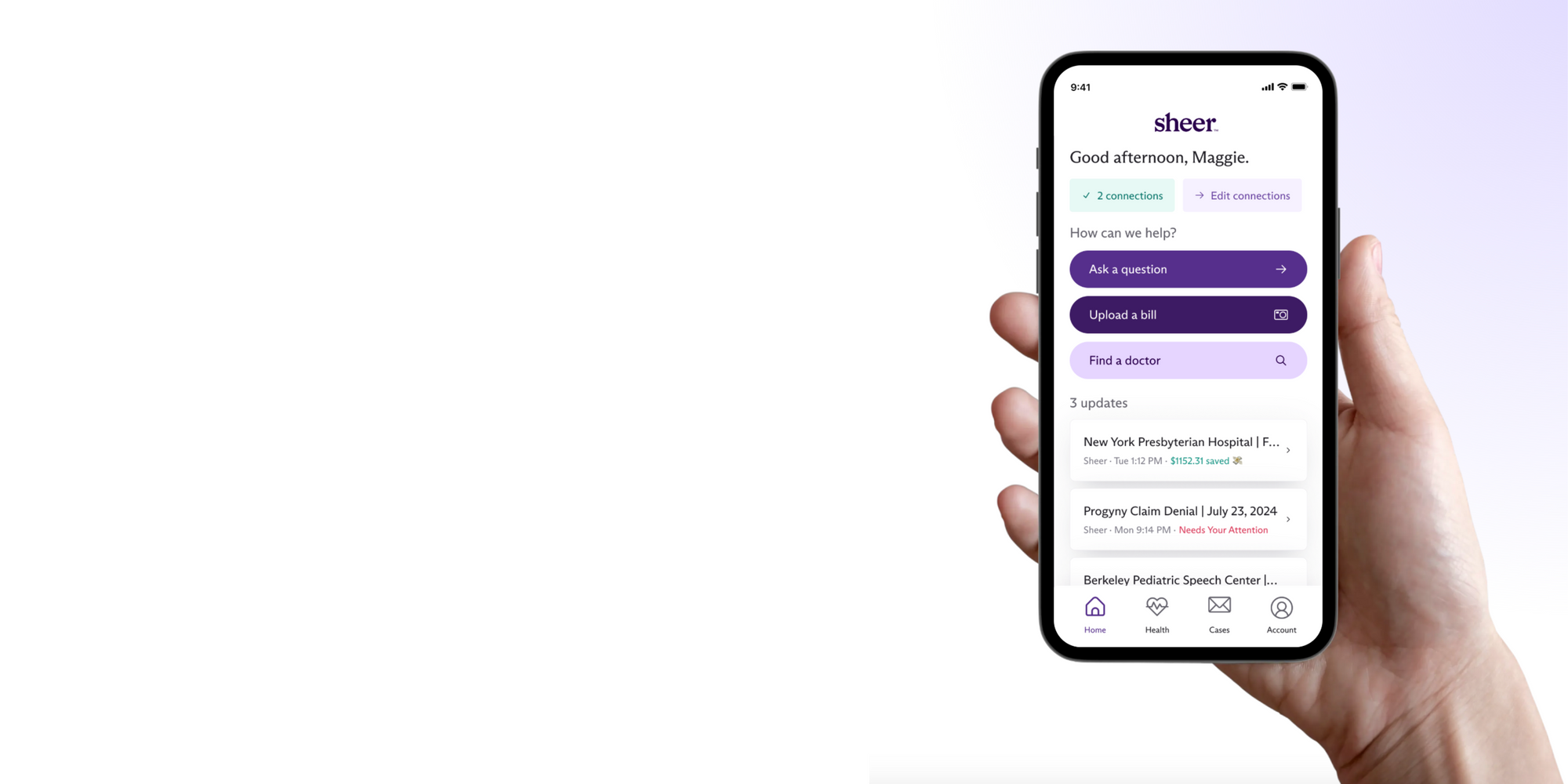
WTHN partnered with Sheer Health to automate insurance reimbursements, so you can focus on healing, not the paperwork.
Do You Have Acupuncture Coverage? Let’s Find Out.
Before booking your next session, take a moment to check if your insurance plan includes acupuncture benefits by directly contacting your insurance provider. While not all plans offer coverage, many do and we want to help you get the most out of your benefits.
Sheer Health can also check for you—for free. Just create a Sheer Health account and they’ll review your benefits and let you know if you’re eligible for reimbursement.
Why Can’t I Use Insurance at Checkout Instead?
WTHN is considered an out-of-network provider, which means we don’t bill insurance directly and payment is due at the time of your session.
The good news? If your plan includes out-of-network acupuncture benefits, you can still get reimbursed for your WTHN visits. That’s where Sheer Health comes in: to make the reimbursement process fast, simple, and stress-free.
What Is Insurance Reimbursement?
If your health insurance plan does cover acupuncture, then get money back for your visit to WTHN by submitting your insurance reimbursement form to your insurance company.
How Sheer Health Makes It Automatic
We’ve teamed up with Sheer Health, a platform that does the hard work for you. No paperwork. No long wait times. No complicated forms. Their automated insurance reimbursements offer clarity, simplicity and fast reimbursement.
Follow these 3 easy steps to get your reimbursements:
-

1) Create an Account
Download the Sheer Health app or go to sheerhealth.com and create an account using the email associated with your WTHN account.
Note: Download Sheer Health app on Android or iOS for the best experience. -

2) Wait for Your Insurance Reimbursement Forms
Your insurance reimbursement form will automatically show up in your Sheer Health account shortly after your WTHN session.
-

3) Submit to Your Insurance
Three ways to get your insurance reimbursed:
- Export your automated insurance reimbursement form and submit to your insurance for reimbursement
- Sheer Health can submit to your insurance on your behalf for a 10% of reimbursement fee
- Join the Sheer Premium Subscription for unlimited submissions on all your health bills (not just WTHN)
FAQ
-
Sheer Health is a platform that streamlines the insurance reimbursement process—saving you time, money and headaches in navigating your benefits to receive your proper reimbursements.
-
WTHN is on a mission to make acupuncture as accessible, and stress-free, as possible. Working with Sheer Help enables you to submit and receive your reimbursements in the fastest, most direct process:
- Never deal with your health insurance
- Save money on acupuncture sessions via insurance reimbursements
- Shorter wait time to receive reimbursements
- Clear communication channel with your insurance provider for medical bill questions or claims
-
Download the Sheer Health app for free here and complete the 3-step sign-up process.
-
No, it is entirely free to receive and download automated superbills. There is also a Premium Plan option as well for $40/month or 10% of reimbursement fee option where Sheer Health will submit superbills to your insurance on your behalf. See here to learn more.
-
Once you have created your Sheer Health account, your superbill should automatically appear in the Sheer Health app shortly after your session.
-
Please contact Sheer Health at help@sheerhealth.com.


